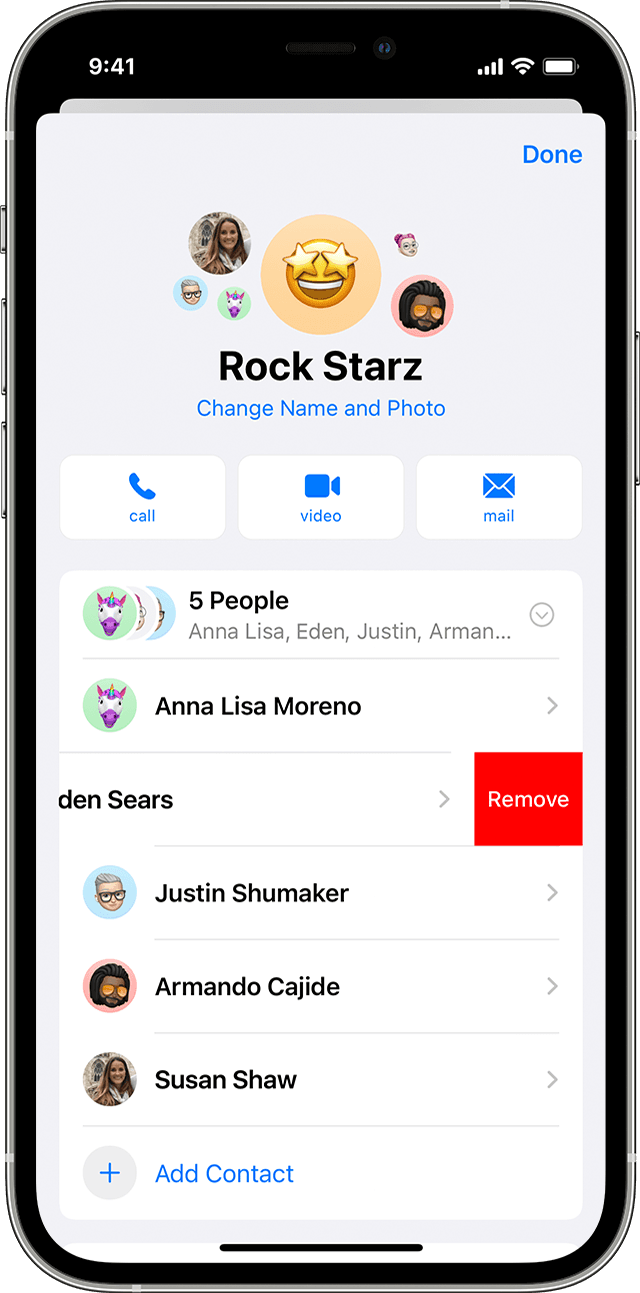more videos here.
Apple Watch Fall Detection
If Apple Watch detects a hard fall, it can help connect you to emergency services if needed.
Here's how it works
If Apple Watch SE, Apple Watch Series 4 or later, or Apple Watch Ultra or later detects a hard fall while you're wearing your watch, it taps you on the wrist, sounds an alarm, and displays an alert. You can choose to contact emergency services or dismiss the alert by pressing the Digital Crown, tapping Close in the upper-left corner, or tapping "I'm OK."
If your Apple Watch detects that you're moving, it waits for you to respond to the alert and won't automatically call emergency services. If your watch detects that you've been immobile for about a minute, it will make the call automatically.1
How to remove someone from a group text message
Tap the group message that has the contact you want to remove.
Tap the group icons at the top of the thread.
Tap the gray arrow icon to the right of the contacts, then swipe left over the name of the person you want to remove.
Tap Remove, then tap Done.
If you can't add or remove someone in a group message
You can only remove someone if the group has four or more people, and everyone is using an Apple device, like an iPhone or iPad.
You can only add someone to a group message if they're using an Apple device. If you want to add someone to a group message but they're using a non-Apple device, you need to create a new group message. That message will use SMS/MMS by default since someone is using a non-Apple device.
You can only add someone to a group message that already includes three or more people. You can't add someone to a messages conversation that you're already having with just one other person.
resetting login password and impact on keychain
Resetting a password is different than changing a password while logged into the user account. Administrator reset of a user login password creates a new keychain and thereby can disconnect user from services tied to saved passwords (email, website, etc.), and it is generally advised to avoid except if necessary and after exhausting other options. Can be sort of like breaking your car window because you cannot find your key. -rws
When a user resets their login password, macOS automatically creates a new login keychain to keep the account and login keychain passwords in sync. macOS archives the old login keychain so that if a user remembers the old password, they can unlock and access the archived login keychain items.
Importing keychain entries (if password is later determined), is a tedious process of manually importing (copy/paste) keychain entries one at a time. -rws