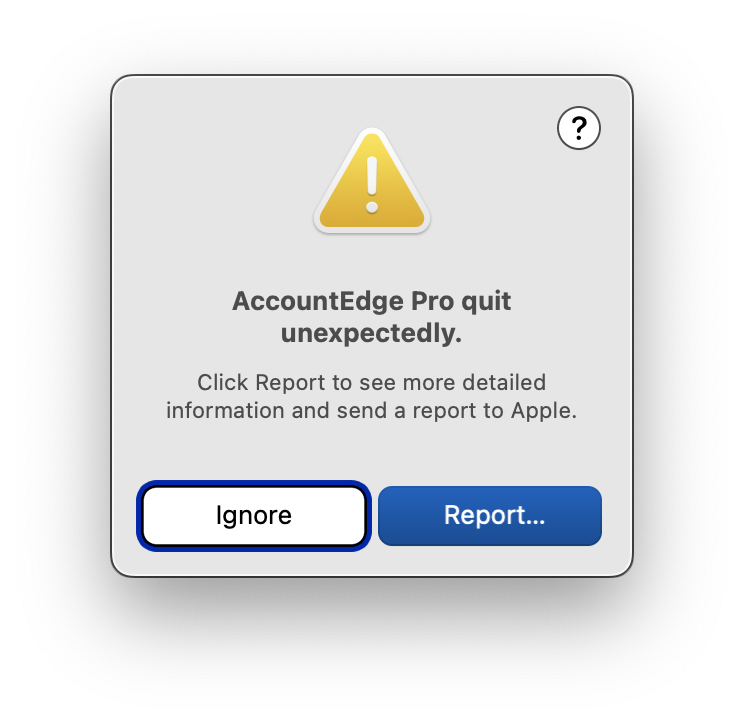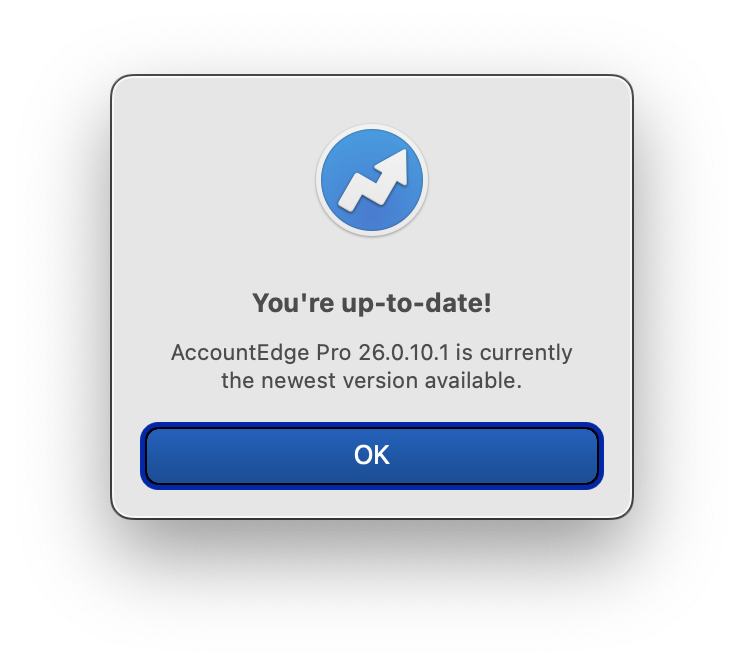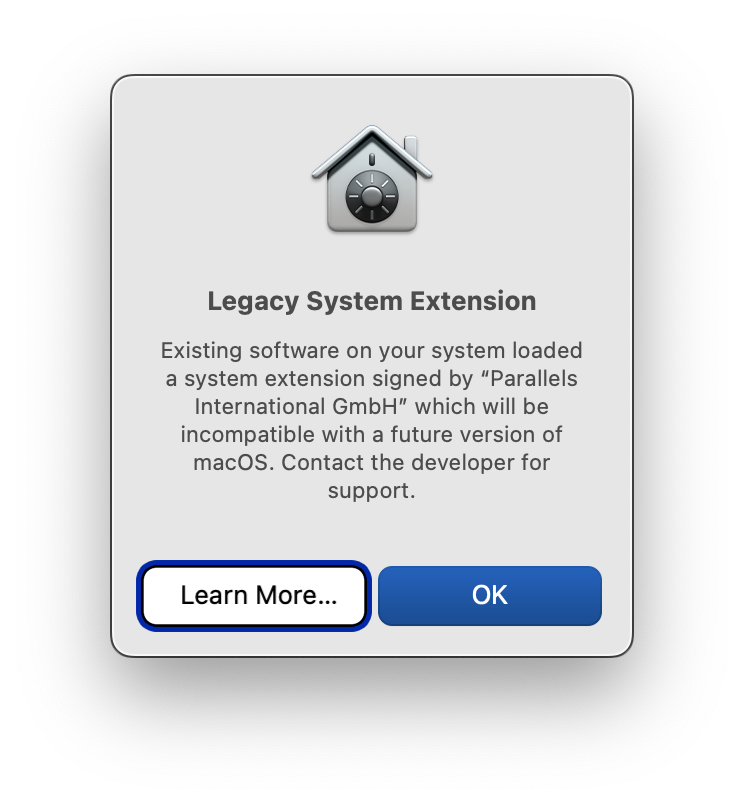Incompatibility: macOS 12.3 and AccountEdge Pro 26.0.9.1 [RESOLVED]
AccountEdge Pro quit unexpectedly.
Click Report to see more detailed information and send a report to Apple.
Update: 2022.0319
Uninstalled 26.0.9.1, installed prerelease of v26.0.10.1. With updated version AccountEdge Pro runs under macOS 12.3 Monterey.
You’re up-to-date!
AccountEdge Pro 26.0.10.1 is currently the newest version available.
system extension alert
If you get an alert about a system extension
You may see an alert on your Mac that says that a program loaded or tried to load a system extension signed by the developer of that extension.
The alert may ask you to open Security & Privacy preferences to allow the extension. You may also need to restart your Mac.
The alert may ask you to contact the developer for support because the extension needs to be updated or will be incompatible with a future version of macOS.
The alert may inform you that it will damage your computer and has been blocked.
Shortcuts: Get what's on screen
Shortcut: Get what’s on screen
Overview: Gets the current content on screen, if available.
Result: Files
Previously: Receive what’s onscreen